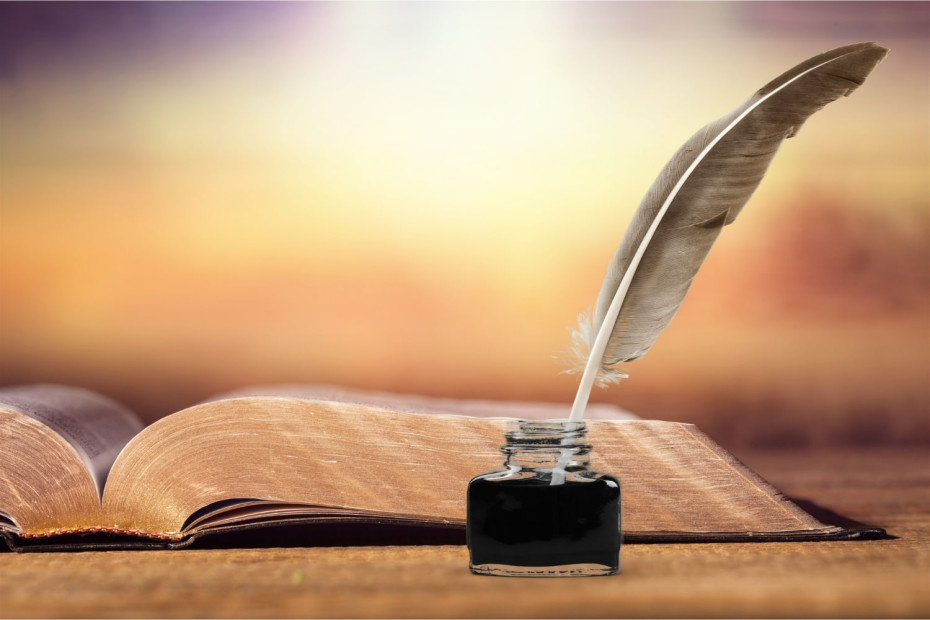Top 10 Apps for Parents and Teens to Get Organized
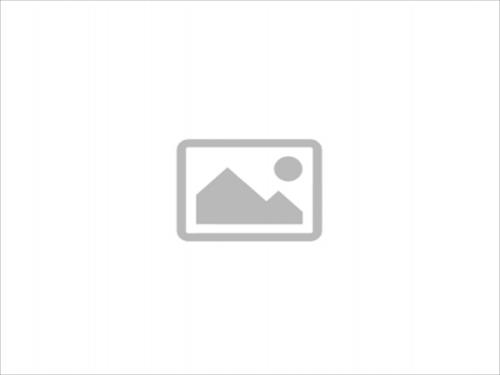
It can be frustrating for parents to juggle their child’s school work along with their job commitments. Students often struggle to keep up with their school work and chores.’ Be it missing parent-teacher conferences due to time constraints, forgetfulness, or students forgetting to complete their assignments; it is hard for parents to keep up. Here are our top 10 apps that can help parents and students get their school and personal life organized.
What: myHomework


What: Cozi


What: Chore Pad


What: Habitica


What: My Study Life


What: Wunderlist


What: 30/30


What: Hemayati- Ministry of Interior’s Child Protection Centre


What: Be a learning Hero


What: Photo Math